Approaches to Local Delivery
19th Apr 2021 by
Every business is different, and that means we need to develop our tools with flexibility in mind. We take that challenge seriously, and while it can make development trickier, we believe it pays off in utility for our clients. The outcome of all that work is the ability to use the various integration features Modern Retail presents in different ways, in order to offer the best experience for your customers. In this post, let's take a look at some different approaches we can take with Local Delivery, one of our most popular integration features.
What is Local Delivery?
Before we begin, let's talk a little about what our Local Delivery feature actually is. Local Delivery allows you to ship your products with either your own in-house delivery service, or with a third party delivery service, like Roadie. This can result in quicker delivery times, lower shipping costs, and greater flexibility for both you and your customers. You can also manage and observe the flow of orders using Local Delivery from within Modern Retail's Admin Panel, and control things like delivery radius, products on offer, and more using our powerful "Rules" system.
Approaches
In this post we'll discuss two different approaches to Local Delivery: the "Customer Controlled" approach, and the "Store Controlled" approach. These two options function similarly, but alter how Local Delivery will show up in your checkout page, and how customers select their delivery choice.
Customer Controlled
The Customer Controlled approach to Local Delivery allows customers to select Local Delivery as one of a list of different shipping options. That means your checkout experience might look something like this:
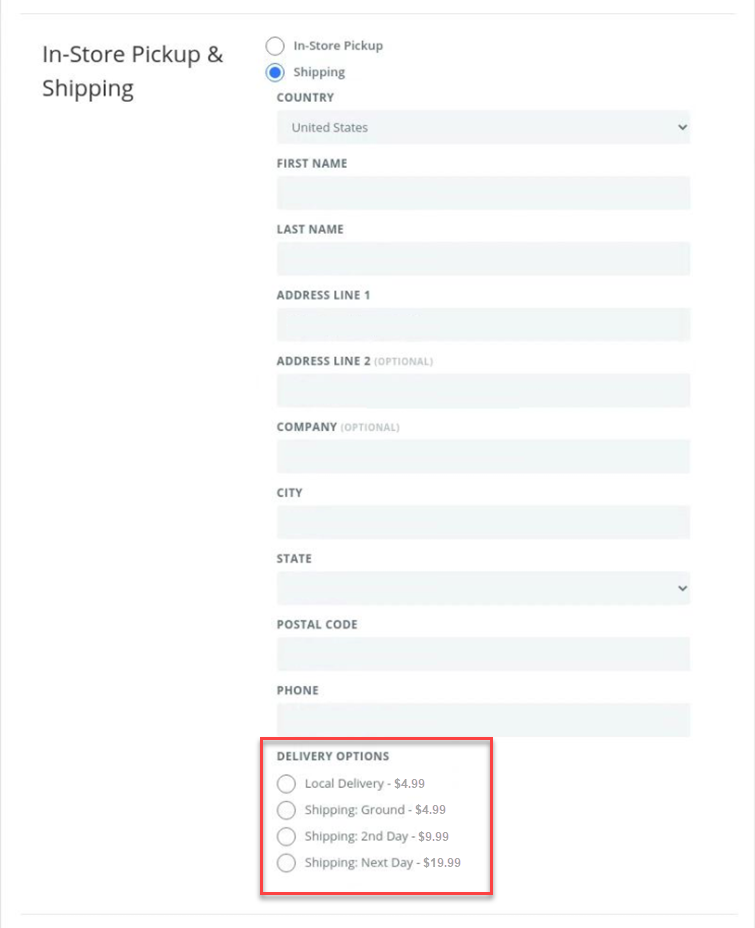
Local Delivery is presented as just another delivery option, complete with a price that you can set and alter whenever you want. (Note that Modern Retail's ShipStation integration is what allows us to display the Shipping: Ground, Shipping: 2nd Day, etc. pricing). Now, you might be worried about Local Delivery showing up for customers who aren't exactly local, or whose orders aren't compatible with your method of delivery. If that's the case, worry not! Modern Retail's "Rules" system checks the customer's address & order against the shipping rules you've set in the Modern Retail Admin Panel. If the customer is outside of the local delivery radius you've set, or if one of the items in their order is one that you've set to not be compatible with Local Delivery, they won't see Local Delivery as an option! They'll simply see the other shipping options you have available.
This approach offers the greatest degree of customer freedom, but without taking control from your hands. Our Rules system offers an incredible degree of control, and can be altered whenever you want, should you need to change something.
Store Controlled
If the above approach isn't appealing to you, we have an alternative that we like to call the "Store Controlled" approach. With the store controlled approach, your checkout experience will likely look something like this:
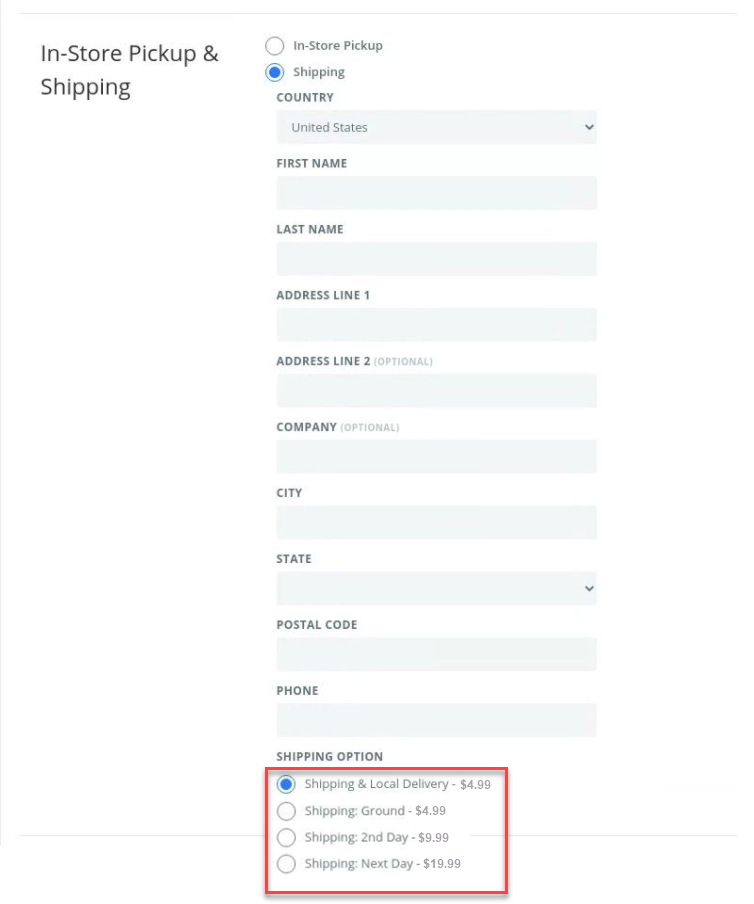
Here, "Local Delivery" isn't set as an individual option; it's labelled "Shipping & Local Delivery" instead, along with a customizable price. When customers make purchases with this option, the rules you've set in the Admin Panel (our middleware) are used to calculate how the item should be shipped, and from which store. This option offers you more control over your orders, while also advertising the fact that you offer local delivery even to customers who may not need it.
No matter your circumstances, Modern Retail has you covered. As always, we look forward to meeting all your ecommerce needs, in whichever way best suits your business.

