Goodbye Product Listing Ads, Hello Google Shopping
27th Jun 2014 by
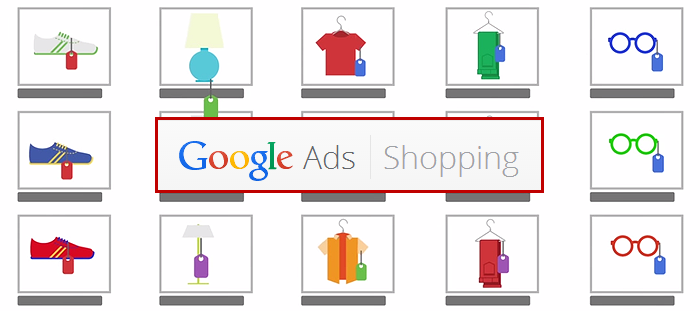
At the end of August, Google will retire Product Listing Ads (PLAs) and migrate all existing campaigns to the new Google Shopping Campaigns. Before I dig into what is new in Google Shopping campaigns, let’s first take a look at shopping ads in general.
When Google shopping was first introduced, Google used the product feeds from merchants to compile relevant products and display those products to potential shoppers. There was no charge to be included in the shopping results, and over time this became a very profitable advertising channel for online retailers. Then beginning in 2012, Google moved products ads from a free model to a pay per click model, and this is when PLAs came into the mix. The PLAs were a way for advertisers to choose what products they wanted to bid on and how much they wanted to bid.
For retailers who had the budget, PLAs were still extremely valuable and have continued to be so. Now Google is making another move in the product ad space. The introduction of Google Shopping campaigns is proof that the channel is working and that advertisers need a better solution for managing their products ads.
What are Google Shopping Campaigns?
Shopping campaigns are really just a new way to manage your product bids. Google Shopping campaigns will not affect how products are displayed to searchers; product ads will still show on the first page of Google for relevant search queries and they will also continue to display on Google Shopping at http://www.google.com/shopping. Shopping campaigns will be used as the interface for retailers and advertisers in AdWords for managing their product ads.
What are the Big Changes?
Google’s goal with Shopping campaigns is to give retailers more data on their product ads and allow them to more easily manage their campaigns. With that in mind, here are the features:
- View Product Feed Data Inside AdWords
With Shopping campaigns, you will now be able to see the products you have in your feed along with attributes like quantity available, price and category. Before Shopping campaigns, you had to go into Merchant Center to view this data. Having it more readily available in AdWords will make it easier to create product groups, filter your campaign by category and manage ads based on inventory.
- Structure
In the old PLA campaigns, you were able to group your ads by SKU, brand, custom, label or type. This was a tedious process and made it difficult for retailers with a large catalog to group their campaigns into profitable AdGroups. With Shopping campaigns, you will be able to use the new product groups to group your products more easily. One of the biggest features is that you will be able to create separate product groups based on the Google Product Category or your product category. As an example, if you the retailer have your site categorized by department like Clothing -> Pants -> Denim, in the new Shopping campaigns you will be able to create a new product group that only includes the products in your denim category. The real power here is being able to create a campaign structure that more closely resembles how you think about your store.
Learn more about structuring your campaign.
- Custom Labels
Google Shopping campaigns also allow you to add up to 5 custom labels in each of your products. The labels can be used to organize your Shopping campaign. Some example use cases for labels include:
-
-
- Labeling top sellers
- Labeling high or low margin products
- Labeling seasonal products
-
Labels are a great way to better control how much you are bidding on certain classes of products. You will likely be willing to bid more on a high margin product compared to a product that is a high volume/low margin product.
- Better Reporting & Insights
One of the most difficult parts of the old PLAs was not having any competitor or industry data for the bid prices. With Shopping campaigns, Google will now display benchmark data from other advertisers who are bidding on the same products. You will now be able to see approximately what others are bidding, what their click through rate is and what your impression share is.
Also included in Shopping campaigns is the ability to see data on a per SKU basis even if you haven’t separated your campaign out this far. You will be able to see performance data by product type, category, SKU, and brand. This is very important data that allows you to make intelligent changes to your bids and even help you better organize your campaign.
Learn more about reporting.
Overall, the changes are beneficial to advertisers, but you will need to spend some time planning your migration to Shopping campaigns. You will be able to simply migrate your existing PLA campaign to a new Shopping campaign, but if you take this route, you will likely miss out on many of the advantages in the Shopping campaigns.
About the author:
Dustin is the founder of Konnected Interactive. Konnected Interactive assists clients reach their goals online through SEO, paid search, social media and analytics. You can follow him on Twitter @djthompson13.

