How to Pick Your WordPress Theme
30th Aug 2013

You’re ready to implement a website to represent your retail business online. Now that you’ve made the decision, you want to get started right away! Maybe you’re looking for something quick and easy, or you have a limited budget – so you decide to go with a WordPress themed website. Pick a theme, enter products, and double your sales – DONE! If only life were so easy.
Choosing your WordPress theme is a big decision. Your website is a reflection of your store’s personality – your brand – so you need to pick something that reinforces who you are. You’ll want the theme to have the features and functions that will meet your needs or options to get there.
Remember, a themed website is just the template, the design; you may still need a developer to implement functions that an online store needs. And given the cost to implement a new website, you want something that will fit your needs long into the future. With so many themes out there on WordPress and other sites like TemplateMonster, ThemeForest, or StudioPress to name a few, how do you decide?
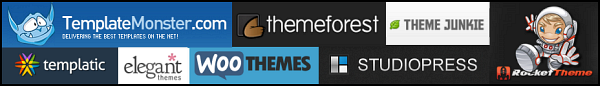
Not all themes are created equally. Some are easier to work with, while some can be quite challenging – particularly if you are working with an outside developer. Below we’ve broken down things to consider during the Initial Selection as well as Further Considerations.
Initial Selection
Store Branding 
Of course you’ll want to consider the look and feel of the theme. Do the available color options match your colors? Does the layout allow for optimal placement of your logo and tagline? Do graphics or adornments reinforce the look and feel of your business? Keep in mind that your site photography will have a huge impact on the final look and feel of your site, so consider how your images will flow with the theme. What we call your “lifestyle” images, for example your sliders or landing page images, need to be alluring – to tell a story about who you are – and should be complemented or enhanced by the theme you pick.
Ease of Use
How easy is the site to develop (a big consideration if you are doing this on your own)? For example, can you simply upload your images and be done? Or do you need to reformat using html code? Can you click a box to change colors? Or do you need to know html color codes? Even if you’re using an outside developer, you’ll want to be able to maintain the site easily on your own. Unfortunately, you may not always know the ease of use until after you’ve purchased.
Navigation
The ease in which your customers can find their way through your site is crucial to customer satisfaction. Your theme should work with the products that you sell and create an intuitive flow for your customers.
Responsive Design

Is the site that you’re looking at responsive? Meaning does it automatically resize based upon the screen size that it’s being viewed upon. In today’s technology world, a responsive site is a must (read more). Even though some themes say that they are responsive, note that does not mean the site is responsive without the help of a developer, especially when it comes to the shopping portion. For our clients, making the entire site responsive is something that we do as part of our service.
Social Media Integration
Now-a-days, most sites allow for social media integration. If you pick one that doesn’t, you’ll want to see what plug-ins are available. And if you haven’t been using Social Media to promote your business, there’s no better time like the present!
Further Considerations
Who is building your site?
If you are doing it on your own, as discussed above, find something that is intuitive and easy to use. If you are using an outside developer, there’s more to consider. Sometimes themed websites can cause coding issues for the developer, particularly the e-commerce portions. In the end, picking certain themes can cost you more and take longer to work around the existing code, defeating the purpose of going with a themed design to begin with. If you’re working with a developer, check with them to see what themes they recommend or have had success with.
Will you be adding to your theme?
Hopefully your chosen theme will satisfy your business needs and you’re done. But if you need to add functions to your theme, or want to grow the site as your business grows, sometimes it’s easier to go with a somewhat simple theme. It is likely that the more complex your theme is (lots of code involved), the longer it will take developers to develop within existing code. If you’re going to have to add a lot of features to your theme, you may want to consider a Customized WordPress site.
Do your due diligence.
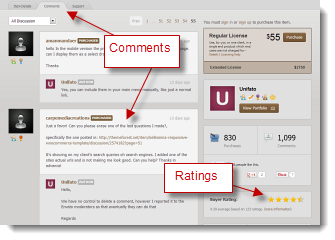
With so much information out there, make sure to do your homework. Check out ratings and read reviews. Find out what users and developers think of the themes that you’re looking at. If you see issues with modifying themes or technical difficulties, find another theme. Look at the theme author’s profile. What else have they done? What did people think of their other themes? You may find the same issues among a theme developer (although this is not always the case as we’ve had some that have worked from a specific author where others from the same developer have been more challenging). Does the theme author provide support or documentation if you have questions? If you have a developer building your site, you may not need the original developer’s support.
In the end, picking a theme can be a lot of fun, but also a fair amount of work. Consider your needs – your “must haves” – along with your wants or “nice-to-haves.” Do your research or talk to your developer to see what has worked well in the past. And if you find your theme will require a lot of add-ons, consider going with a customized theme to start. Remember that your e-commerce business is an extension of your brick-n-mortar store; create that outstanding customer experience that you’ve worked so hard to build. Good luck!

