Pinterest Rich Pins
19th Jul 2013 by

If social networking is a part of your online marketing efforts for your retail or other business, chances are, you’re already using Pinterest as a part of your strategy. Since Pinterest hit the web in 2010, its success has skyrocketed as a leading social networking and sharing website.
In its effort to continually evolve and improve their site, last year Pinterest introduced Business Accounts to enhance the interaction with businesses on Pinterest and then Pinterest Analytics for businesses. Now they’ve done it again by introducing “Rich Pins.”
What are Rich Pins?
Rich pins provide additional information for products, recipes and movies meant to further inspire you to purchase a product, try a recipe or see a movie. It’s great for the general community because now we have added information available to us without having to leave Pinterest and it’s great for businesses because potential consumers now have more relevant information to make decisions.
Product Pins include where to purchase, up-to-date pricing and availability information on the pin page. The business name is displayed prominently under the pin along with a link to get to their website. Click the picture and you’ll go directly to the product sale page. No more winding up at a dead end, having no idea how or where to purchase the product!
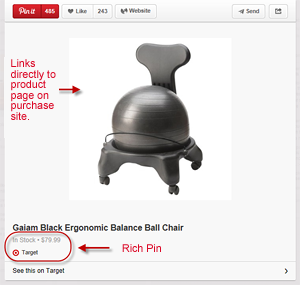
Recipe Pins include a few details that might inspire a viewer to make the recipe or click to the actual recipe. On the pinning page, you might see that the recipe is Vegetarian or Gluten-Free, the ingredients list, how long it takes to make, how many the recipe serves and where to find the recipe. Click on the picture and you are taken directly to the recipe in a new window without leaving Pinterest.
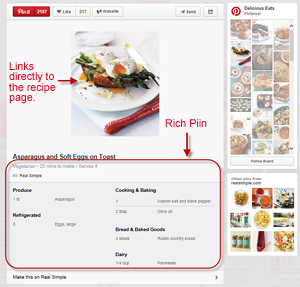
Movie Pins shared by Netflix, Rotten Tomatoes, and Flixster include basic movie details like release date, content rating, user ratings, director, and cast. These links take you to where you can view movie info, stream or add to DVD queue.
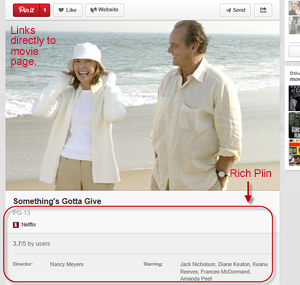
Why Should I Use or Care About Rich Pins?
According to Bizrate, a provider of rating tools for retailers, in October 2012 they found that 69% of online consumers who visited Pinterest found items they’ve purchased or wanted to purchase as compared to only 40% of online consumers who visited Facebook. According to a Shopify study in May 2012, shoppers coming from Pinterest are 10% more likely to buy than those coming from other social sites with an average order of $80 – double the average order from Facebook. If that’s not enough for you, read on:
- It’s easy to do (see How Do I get Started below) and once you’ve set up the required data on your website, you can convert previously pinned items retroactively.
- Pricing and availability are updated automatically based upon the information on your website.
- To the right of the pin you’ll see other pins posted from the same domain so viewers can easily see other items that you have available.
- Your store name is prominently shown next to the product along with a link to your site so people know where they can purchase your product and can easily get to the purchase page.
- Bottom line – increase web traffic from interested shoppers equals higher conversion.
How Do I Get Started?
The first step is to make sure that you have a Pinterest Business account and that it uses the new format. If you don’t have one or aren’t sure if you have the new look, read our earlier blog Pinterest Gets Better for Business. In fact, if you want more info on Pinterest, see the link at the end of this post.
Assuming that you have a business account, you’ll want to have your developer get the details. Without getting too techie, it involves adding meta tags to your website, validating your pins and applying to Pinterest to get them approved. Once you’re approved and the meta tags are on your site, items that have already been pinned will begin to populate as well. And that’s it. Updates to items will populate automatically. Previously, pinners had to enter and update pricing on their own which in reality, probably didn’t happen too often.

In the end, Rich Pins are great for both businesses and the general population. No more frustrated Pinterest users who can’t find the source of the pin that they like. Having Rich Pins on Pinterest will allow your customers to find your products easily and the chances that they’ll click through to you are increased. Pinterest, you’ve done it again!
More on Pinterest. . .


