Reserving your Facebook "Username"
1st Jun 2012

You’re about to order new business cards and catalogs for your retail store. You want to put your Facebook URL on them, but the ID is too long to fit on a 2”x3” card and looks too messy on your printed materials. Have you thought about shortening your business’s Facebook address to something simple like “Facebook.com/yourstorename”? It’s easy to remember and an important part of strengthening your brand! It takes less than five minutes of your time, so why wouldn’t you?
Facebook refers to that shortened URL as your “username“. Some people refer to it as a “vanity” URL. Reserving your unique username changes that long crazy URL that looks something like this:
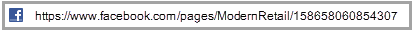
To one that is easy to remember like this:
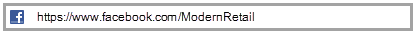
Having an easy to identify URL not only makes it simple to remember, it helps you to be found by both your customers and the search engines. When it comes to SEO, having the right keywords is crucial to getting found.
Before you get started, there are a few things you need to know about reserving your business username.
To avoid any unauthorized changes, Facebook requires you to be an administrator on your Facebook page.
Usernames can be reserved once your page has 25 “likes.” If you don’t have the required number, ask friends and family to “like” your page so you can get started.
Choose a username you’ll be happy with for a very long time – because once you reserve a name, you can’t change it. You can only reserve a username once, so be careful. Check for typos and other errors before hitting “save.”
Ideally, your username will be the same as your domain name and business name – being consistent makes it easy for fans to find and follow you.
Your unique username must be at least 5 characters long and can only contain the alphabet, numbers and periods (“.”).
Periods (“.”) don’t count as part of a username, but some people prefer the visual break in the name. For example, retailstore2012, retailstore.2012 and retail.store.2012 are viewed as the same.
To avoid squatters (people reserving names and trying to sell them), Facebook ruled that usernames are non-transferable. If Facebook discovers that someone has reserved a name only to turn around and sell it, he or she will lose that username.
And of course, your username must comply with all of Facebook’s rules.
Reserving your username is simple. Just follow these few steps:
Log in to Facebook.
Go to http://www.facebook.com/username or click here.
You will see a drop down box to select the Page Name for the pages you are able to administer.
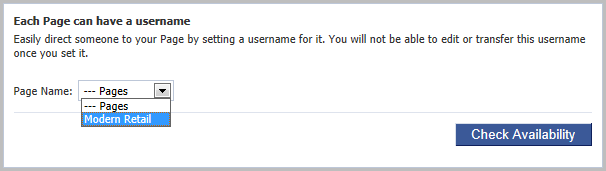
If a page has not received the requisite number of likes, you will receive a message letting you know that your page will be available at a future time.
Facebook will let you know right away if your username is available. You can also check ahead of time by going to Facebook and entering the desired address – if a page doesn’t come up, it’s all yours!
Once you’ve found a name that works, click confirm and start letting your customers and contacts know how to find you!
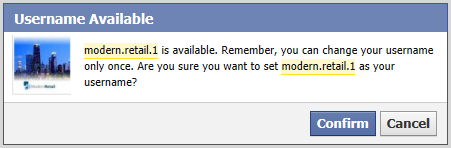
If you’re on Twitter, your username should also be the same as your Twitter ID, which should be the same as your business name and domain name. You get the picture, consistency is the name of the game! You can change your Twitter ID pretty easily; so if Twitter doesn’t “match” Facebook, considering making the Facebook username the gold standard and adjusting Twitter.

