The Best Google Analytics Apps
17th Oct 2012
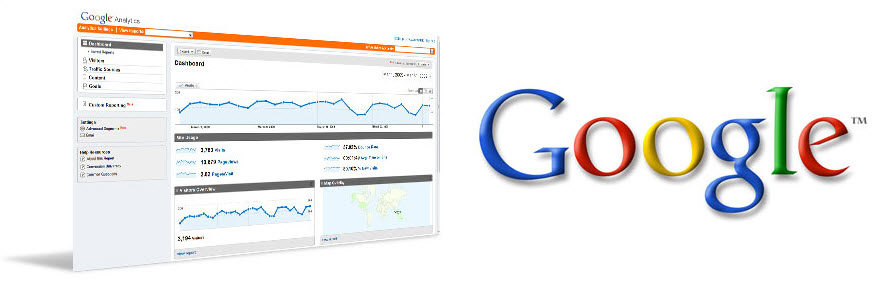
Google Analytics (GA) is one of the most important weapons in your website arsenal. Watching and keeping up with the analytics of your site can be fun and beneficial to your online business. If you’re unfamiliar with what GA does: basically, it will track your visitors, how long they were on your site, what pages they went to (page views), how they found your site, and what key words got them there. To learn in-depth about GA go to click here. These days, most people have an iPad or an iPhone handy for when they’re on-the-go. Below are two “Really Cool” iOS apps that will help you keep up with your Google Analytics anywhere, anyplace, and anytime.
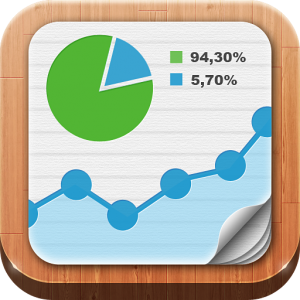
Analytics for iPad (Free/Paid iPad Only) by Mario Micklisch
This app works very fluidly. The reports look clean and simple, just like the Google Analytics website. You only have to login once, then you’re all set to go. You’re able to compare and customize the timeframes of your reports and every Google Analytics Report that is available at your fingertips with this app. You’ll be able to save and email your reports for offline use. The best part…it’s free! As with most free apps there’s always a catch. The free version has banner ads. I would recommend getting the paid version of this app for only $5.99
Key Features
All Google Analytics Reports Available
Real-Time Reports
Save Reports for Offline Access
Bookmark Frequently Visited Reports
Download them Automatically for Offline Access
Fullscreen Support
Multiple Websites & Networks Support
Both Portrait & Landscape Modes
Customizable Report Dates
Compare Two Timeframes
Standard Date Quick Selections: Today, Yesterday, This Week, This Month, Last Week, Last Month, 28 Day, and 7 Day Reports
Automatic Login
Built-In Browser
Dropbox Compatible for Offline Reports
AirPrint Support
Send Reports via Email (PDF, CSV or Excel TSV)
iOS Retina Support

Analytic HD $6.99 (iPad)/Analytics App $5.99 (iPhone) by Inblosam LLC
This app is a very simple and clean to use with its extensive library of full screen reports. You can save your favorite report types for easy access. Also, you can adjust timeframes in any of your reports. If you have multiple sites, no problem, you can switch between sites with ease. One downside is that it doesn’t have offline support like saving for later or email.
Key Features
All Google Analytics Reports Available
Favorite Frequently Used Reports
Multiple Site Support
Both Portrait & Landscape Modes
Customizable Report Dates
Automatic Login
ganalytics Free (Android only) by e6bapps
gAnalytics is a great app that simply plugs into your Google Analytics account and presents the numbers into an easy to read format. It’s one of the best Android Google Analytics apps. You can track your visitors, content, goals and e-commerce, it’s just like using the desktop version but on your Android device. You have access to all of your favorite reports: visitors, page views, bounce rate, new visits, etc.. You can also compare your reports. It supports multiple profiles and accounts.
Key Features
All reports available
Multiple site/account support
Compare report by dates
Automatic login
So, if you aren’t familiar or haven’t been using Google Analytics, take some time to learn more about it. If you are – or when you do – make sure you have one of these great apps in your arsenal!

