The Instagram Impact 2: Getting Started with Instagram for Business
4th Jan 2013
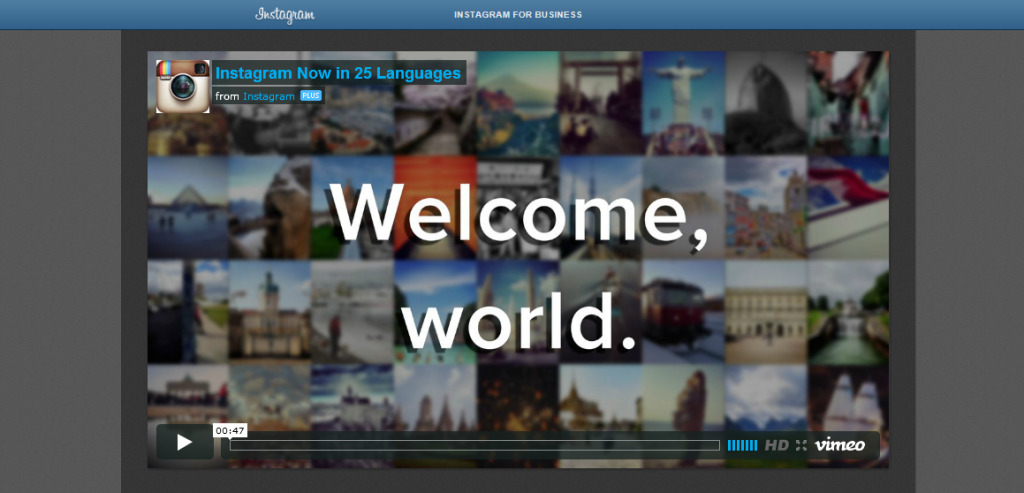
Last week’s blog, The Instagram Impact, gave an overview of Instagram, the photography based social media app that has hit the social networking scene with a big bang. This week, you’ll find information on how to get started along with a few tips for getting the biggest impact for your business with Instagram.
Getting Started
Getting started doesn’t take a lot. Keep in mind that it is an app for a mobile device. You’ll need an iPhone or Android based phone (or tablet) to use Instagram. Install the app on your device and get started. Just to be safe, I tested it out on a personal account before I tried it out for business. Following are a few key items for getting started – if you’re looking for more detail, check out the Instagram Help Center.
1. Create an Account
Sign up for an Instagram account. Be sure to choose a name that represents your brand or is consistent with your other Social Media accounts like Facebook and Twitter.
2. Update your Profile
Include a profile photo, biography and link to your website.
3. Get Connected
To share photos through your social media accounts, edit your sharing settings so that you’re connected (Facebook, Twitter, Foursquare, Tumblr and Flickr). By doing this, friends and followers will be able to find and follow you.
4. Shout Out
Let Facebook and Twitter followers know that you’re on Instagram and how to find you.
5. Start Sharing
Take pictures, post, use hashtags – let your photos promote your brand.
Instagram Tips for Business
Instagram, like other social networking sites, is all about re-enforcing your brand and engaging your followers. Many of the same strategies can be used here as you use in Facebook, Pinterest or similar sites. The main thing is to get people talking – and being sure to respond. Here are some handy tips to help you make the most of Instagram for your business.
1. Show Your Products
As a retailer, you’re constantly receiving new inventory. Take photos of items as soon as they come in and give your customers a sneak peak at what’s new. Take an up-close photo of a luxurious fabric and invite your followers to “feel” the softness. Ask customers to take photos wearing or using your products and post to your site. Make it fun – “The shoes that went to…” and have people take photos of the shoes all over the world.
2. Encourage Interaction

Showing great pictures is only the first step. Be sure to write engaging comments or ask questions that will draw your followers in. Start creative conversations by having your followers fill in the blank. For example, Tiffany & Co. created a campaign to capture real life love stories by having their audience submit photos and captions inspired by phrases like “My heart skips a beat when…” with the hashtag #truelovepictures. Get creative and get people talking!
3. Go Behind the Scenes
Let your followers see the face behind the phone and humanize your brand. Highlight special employees or departments – be sure to add captions and make it personal. Going to an industry event? Visiting a manufacturer or vendor? Snap away. Show followers what’s happening behind the curtains.
4. Expand your Audience
Just like other social networks, encourage people to find/follow you. Use relevant hashtags (#yourbrand) and the Instagram logo on your website to allow people to find you easily.
5. Provide Inside Information

Let customers know about special deals for followers only. Build anticipation for upcoming events, the new season’s fashions, store openings and more. Snap teaser pictures that give a hint of what’s coming soon. Having a trunk show for new items? Photograph a few products, the invitation, and your team getting ready for the event – by the time your event is here, you’ll have a line out the door.
As with all social media, Instagram takes time, but with some of the new social media management apps (like HootSuite), it’s a lot easier. And if you like taking pictures, it’s really fun! Just remember, keep it interesting, engaging, and frequent to keep and grow your following.

